If you're not the reading type, here's a video showing how to setup and use Sidekick step by step:
Initial setup, step by step:
Install Sidekick on one phone and Monerujo on another
For the time being, it should be absolutely considered alpha but we welcome as many users testing it, playing with it, and finding things to improve. With that out of the way, give it a try! Just DO NOT USE IT WITH YOUR PRECIOUS FORTUNE YET, at least until we get more eyes on it.
You can get it from our GitHub or F-Droid repository.
Pair both phones
The first time you use it, you'll probably need to pair both phones over Bluetooth, just like you would do with a speaker or a set of headphones. In the future, they should pair automatically when they're both turned on and near enough.
Create a new wallet on the Sidekick's side
This is needed if you have never used Sidekick before, otherwise skip this step. This new wallet does not need to be really new, you can restore any Monero wallet if you want. Sidekick will store this wallet's private key inside Android's secure storage, encrypted with the CrAzYpass. As always, please write down your seed and restore height.

Open the wallet on Sidekick
Keep in mind that every wallet inside Sidekick is a different virtual hardware wallet, which means that opening each wallet is like plugging in a different device. Let that sink in: every wallet that you create in Sidekick works like a different Ledger or Trezor that you can connect to. You can have many free hardware wallets with one phone!
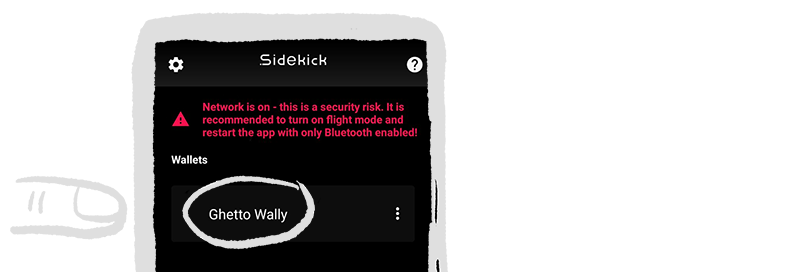
Connect your Monerujo to the Sidekick wallet
Open Monerujo on your hot phone (the one connected to the internet) and press on the Sidekick icon in the top right corner.
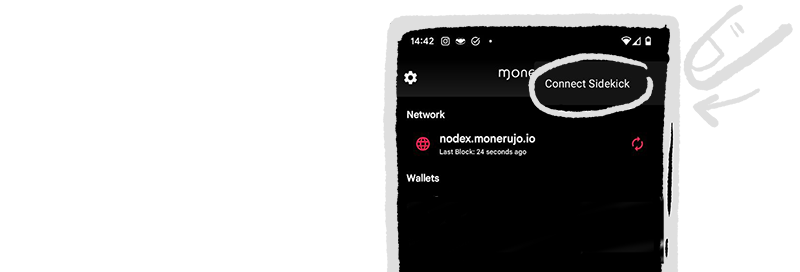
You should see your other phone in there ready to be linked. Select your Sidekick phone from the list. When they're connected, they show up on each other's screen with the same 4 numbers.
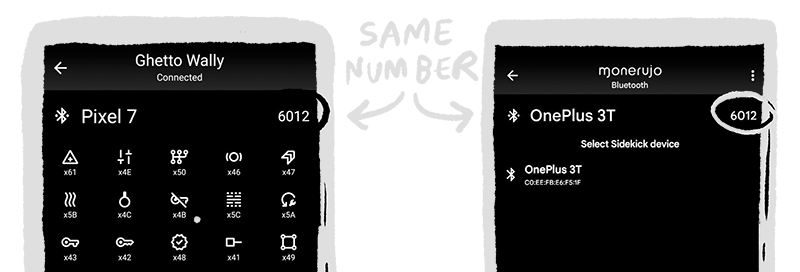
Restore the Sidekick wallet on Monerujo
If you click on the + button at the bottom right, there should be only one option available: Restore from Sidekick. Enter a name for your wallet here, I would suggest you use the same name you used in Sidekick, so you don't get things mixed up, but you can use whatever you want. Notice that you won't and can't see the wallet's seed here. That was the whole point, the sensitive information never leaves the air-gapped Sidekick, so on the Monerujo phone the wallet is pretty dumb. That's it, you should see your newly created wallet on the main screen.
You could say that now you have two halves of the wallet on the phones: one half holds the keys to the castle, and the other is ready to get battle-tested.
Regular use after setup:
From now on, every time you want to use that wallet, you'll need to do this steps:
- Have Bluetooth on and devices paired.
- Open Sidekick and open your desired wallet.
- Open Monerujo, connect to Sidekick, and open the matching wallet.
When you use the wallet, it'll automatically start scanning the blockchain for your transactions. But you'll need to authorize spending from the wallet on Sidekick, since keys are not stored on Monerujo's side. That was the whole point!
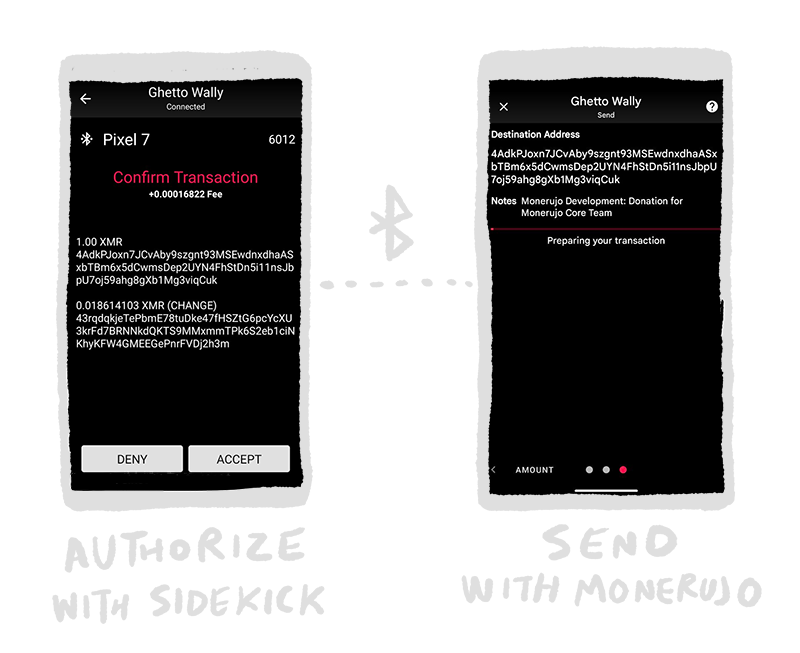
What now?
Not much else, enjoy it. Share it with friends, look sick-a-f using it. Embrace the trip of seeing all the blinking lights when Sidekick is doing its thing.
Sidekick development was funded by amazingly generous anonymous people, in true cypherpunk style you know who you are but we don't. If you find it useful consider sending some XMR to our donations wallet, you grateful bastard. Use Sidekick to do so, for extra h4x0r points:
4AdkPJoxn7JCvAby9szgnt93MSEwdnxdhaASxbTBm6x5dCwmsDep2UYN4FhStDn5i11nsJbpU7oj59ahg8gXb1Mg3viqCuk
OpenAlias: monerujo.io
